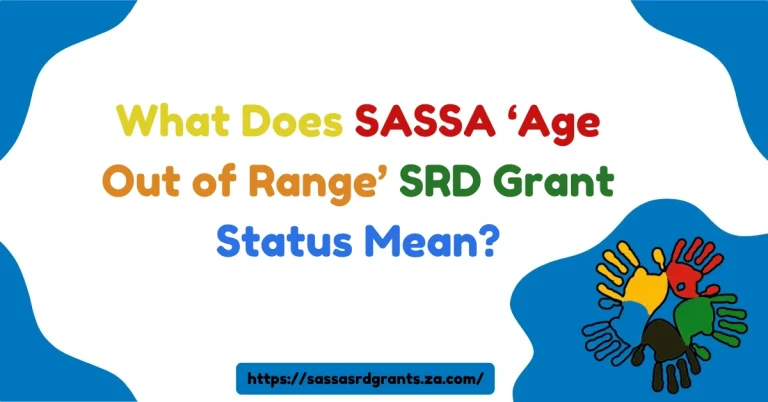How to Change SASSA R370 Payment Method to Pick n Pay?
Changing your SASSA R370 payment method to Pick n Pay is a smart choice for convenience and accessibility.
If you’re tired of long lines and waiting times, this guide will show you how to make the switch to a smoother, more efficient grant collection process.
From step-by-step instructions to maximize your experience, here’s everything you need to know.
How to Change SASSA R370 Payment Method to Pick n Pay?(Quick Answer)
Switching your SASSA R370 payment method to Pick n Pay offers convenience, security, and time-saving benefits. Simply access the SASSA website, verify your ID, and choose Pick n Pay as your preferred payment option. After confirmation, collect your grant at any Pick n Pay store. Enjoy faster transactions, flexible hours, and one-stop shopping for essentials, making this change a seamless way to manage your SASSA payments with ease.
Why Change Your SASSA R370 Payment Method to Pick n Pay?
Switching to Pick n Pay offers several benefits, such as:
- Accessibility: With over 1,900 Pick n Pay stores across South Africa, finding a nearby location is easy.
- Convenience: Collect your grant and shop for essentials in one trip.
- Quicker Transactions: Say goodbye to long post office queues.
- Increased Security: Pick n Pay’s secure systems offer added peace of mind.
- No Bank Account Needed: Ideal for those without traditional banking access.
- Flexible Hours: Extended collection times give you more options.
- Potential Discounts: Pick n Pay sometimes offers special deals for SASSA beneficiaries.
Steps to Change SASSA R370 Payment Method to Pick n Pay
Step 1: Access the SASSA Portal
- Open your web browser and go to the SASSA website: https://srd.sassa.gov.za.
- Scroll to the bottom of the homepage.
- Look for the sections labeled for SA ID holders and asylum seekers or special permit holders.
- Click “Proceed” based on your eligibility.
Step 2: Verify Your Identity
- For South African ID holders, locate the option labeled “How do I change my banking details?“ and enter your 13-digit South African ID number.
- For asylum seekers and special permit holders, input your file number, passport number, and registered cell phone number.
Step 3: Confirm Your OTP
After submitting your details, SASSA will send a One-Time Pin (OTP) to your registered cell phone number. Enter this OTP on the website to verify your identity.
Step 4: Select Pick n Pay as Your Payment Method
- Click on the secure link sent to your phone via SMS.
- On the payment method form, choose Pick n Pay as your payment option.
Step 5: Accept Terms and Conditions
Review the terms and conditions carefully. Once you agree, check the acceptance box.
Step 6: Submit Your Application
Double-check your details to ensure accuracy, then click “Submit” to send in your application. SASSA typically processes requests within 14 business days.
Step 7: Await Approval
After your application is processed, SASSA will send an SMS confirming that your payment method has been updated to Pick n Pay.
How to Collect Your SASSA R370 Grant at Pick n Pay
Once you’ve successfully updated your payment method, follow these steps to collect your grant:
Step 1: Gather Required Documents
Make sure you have:
- Your South African ID card or book.
- The cell phone number registered with SASSA.
- The SASSA approval SMS for the current month.
Step 2: Locate the Nearest Pick n Pay
Use the Pick n Pay store locator at https://www.pnp.co.za/storelocator/ to find the closest store. Note that Pick n Pay Express, Clothing, and Liquor stores do not process SASSA payments.
Step 3: Visit Pick n Pay for Collection
Head to any Pick n Pay till and inform the cashier that you’re there to collect your SASSA R370 grant.
Step 4: Verify Your Identity
Show the cashier your ID and provide your registered cell phone number along with the SASSA approval SMS.
Step 5: Authorize the Transaction via USSD Message
You’ll receive a USSD message on your cell phone to approve the transaction, ensuring only you can access your funds.
Step 6: Receive Your Cash
The cashier will hand over your grant in cash. Double-check the amount to make sure it’s correct before leaving.
Tips to Maximize Your Pick n Pay Grant Collection Experience
- Time Your Visits: Aim for non-peak hours for faster service.
- Combine Errands: Use this opportunity to pick up groceries or essentials in one trip.
- Look Out for Promotions: Some stores offer discounts for SASSA beneficiaries.
- Plan Your Spending: Budget wisely to stretch your grant further.
- Ask About Additional Services: Many Pick n Pay locations allow you to pay bills or buy airtime.
Troubleshooting Common Issues
If you encounter difficulties with your payment update or collection, here are some solutions:
- Website Glitches: Clear your browser cache or try using a different device.
- Missing OTP: Verify that your contact details with SASSA are up-to-date.
- Delayed Approval: Contact SASSA’s customer service if more than 14 business days have passed since you submitted your request.
- Collection Issues: Double-check that you have the necessary documents before heading to the store.
Staying Updated with SASSA and Pick n Pay
To keep informed about any changes or promotions:
- Follow SASSA on social media for the latest updates.
- Check the Pick n Pay website for store-specific information.
- Enable notifications on your SASSA online account for alerts.
- Ensure SASSA has your most recent contact information to avoid missing important updates.
Frequently Asked Question(FAQ’s)
1. How can I change my SASSA R370 payment method to Pick n Pay?
To change your payment method to Pick n Pay, log in to the SASSA website, navigate to payment options, select Pick n Pay, and confirm your choice.
2. Why should I switch my SASSA payment to Pick n Pay?
Pick n Pay offers faster transactions, wider accessibility, added security, flexible hours, and convenient shopping options for SASSA beneficiaries.
3. Do I need a bank account to collect my SASSA grant at Pick n Pay?
No, a bank account is not required. You only need a South African ID and your registered cell phone to collect your grant.
4. How long does it take for SASSA to process the payment method change?
It usually takes up to 14 business days for SASSA to process and approve the change to your payment method.
5. What do I need to bring to collect my SASSA grant at Pick n Pay?
Bring your South African ID card, your registered cell phone, and the SASSA approval SMS for that month.
Conclusion
Switching your SASSA R370 payment method to Pick n Pay is a straightforward process that can greatly simplify your grant collection experience.
With increased accessibility, convenience, and added benefits, it’s clear why many beneficiaries are choosing Pick n Pay.
By following this guide, you’ll save time, enjoy greater flexibility, and possibly benefit from exclusive promotions.
Don’t wait for another month of inconvenience – make the switch to Pick n Pay today.
With extended hours, one-stop shopping options, and over 1,900 locations nationwide, Pick n Pay provides an accessible and efficient way to manage your SASSA grants.

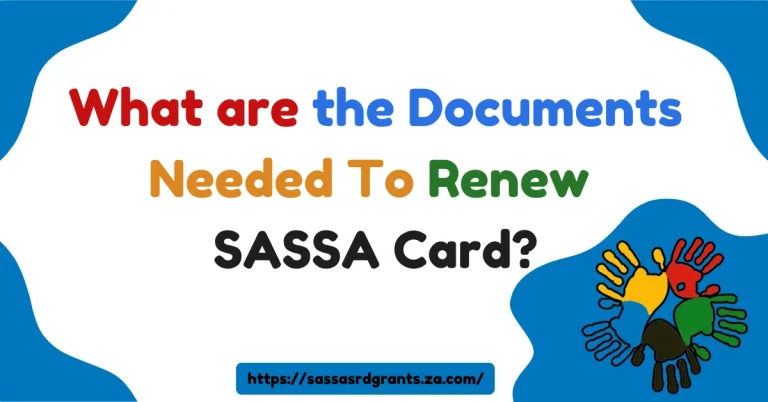

![SASSA Means Test Calculator [2024]](https://sassasrdgrants.za.com/wp-content/uploads/2024/10/SASSA-Means-Test-Calculator-2024-768x402.webp)