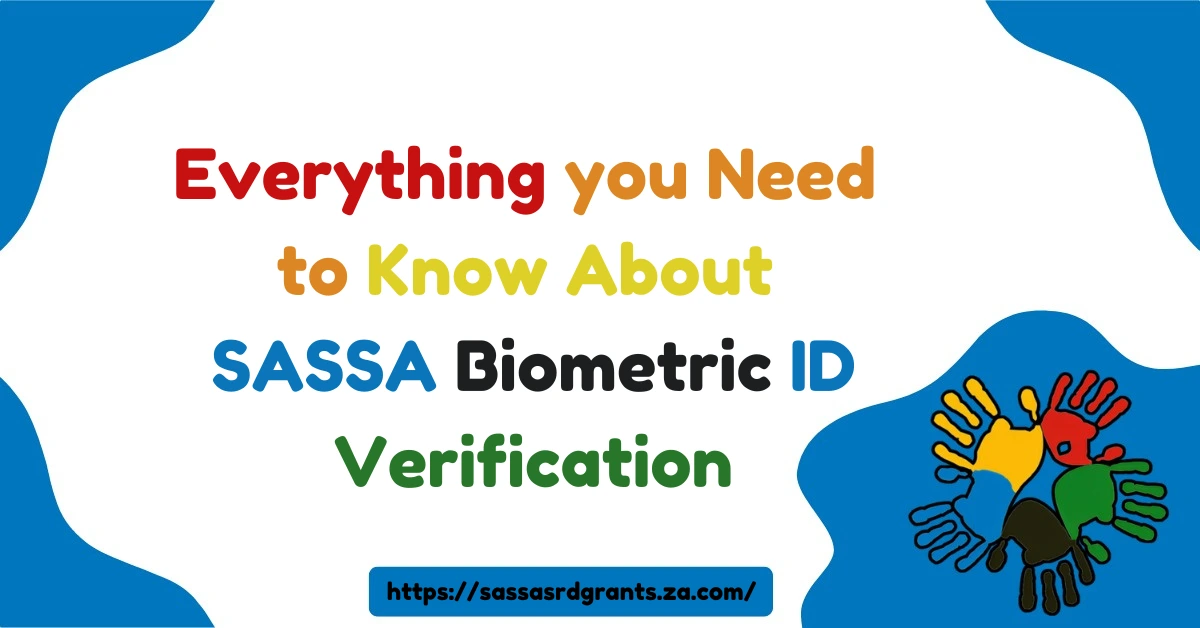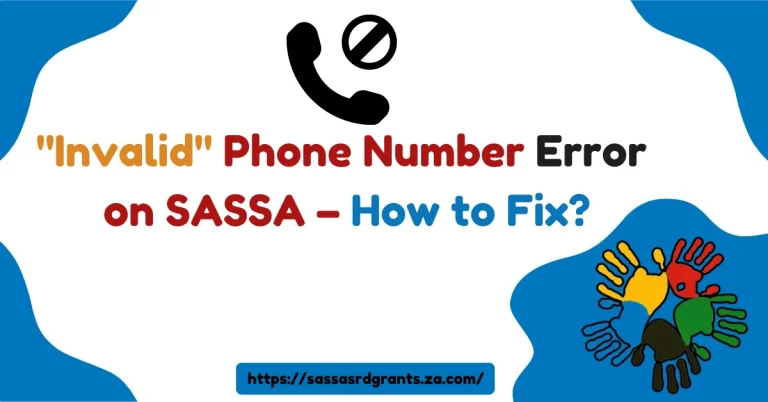Everything you Need to Know About SASSA Biometric ID Verification
As someone deeply invested in understanding how SASSA’s biometric ID verification system affects beneficiaries, I’ve taken the time to break down the essentials for you.
This new biometric verification process, launched by the South African Social Security Agency (SASSA), is designed to improve security, reduce fraud, and ensure that grants reach only eligible recipients.
Whether you’re navigating the process for the first time or need guidance on troubleshooting, this article covers everything you need to know to secure your SASSA benefits without a hitch.
What is SASSA Biometric ID Verification?
The SASSA biometric ID verification system is a new security measure introduced in 2024 to address rising instances of fraud.
By requiring recipients to submit biometric data (like a digital photo and, potentially, fingerprints), SASSA aims to enhance security and verify that only legitimate beneficiaries receive payments.
With over R31 million in fraudulent payouts discovered earlier this year, this initiative is a proactive step toward minimizing fraud.
Key Takeaways:
- Verification Requirements: Beneficiaries upload a high-quality digital photo and use a Smart ID for identity verification.
- Consequences of Non-Compliance: Failing to verify can lead to suspended SASSA payments.
- Support Options: SASSA provides multiple channels for those needing assistance with verification.
Why Did SASSA Introduce Biometric ID Verification?
Fraud prevention is the primary reason behind this biometric verification system. Recent statistics revealed that SASSA unknowingly issued payments to over 75,000 deceased or inactive accounts, resulting in substantial financial losses.
By implementing biometric verification, SASSA can ensure that only eligible recipients access benefits, thus safeguarding the integrity of the system.
How Does SASSA’s Biometric ID Verification Work?
The SASSA verification process requires a few essential steps:
- Upload a Digital Photo: A clear, well-lit digital image is essential for this step, as the biometric system relies on this image for identity confirmation.
- Use a Smart ID Card: The process is optimized for Smart ID cardholders. Those with older green ID books may face some difficulties.
- Profile Updates and Risk Controls: If your account is flagged or you make changes to your SASSA profile, additional verification may be required to maintain account security.
Helpful Tips: To prevent delays, ensure your image is high-quality, and confirm all information is accurate before submitting.
Challenges with the New SASSA Biometric Verification System
While the biometric ID verification system promises enhanced security, some beneficiaries face challenges:
- Digital Divide: Limited access to smartphones and reliable internet, especially in rural areas, has caused concerns for many.
- ID Card Issues: Individuals with outdated green ID books might experience delays.
- Technical Issues: Some beneficiaries have reported issues with uploading photos or errors in the SASSA portal.
What Happens If You Can’t Complete the Verification Process?
Inability to verify your biometric data could have consequences. If you’re struggling with verification, here’s what you should know:
- Account Suspension: Failing to complete the process may result in account suspension, pausing any SASSA payments.
- Appeal Process: Beneficiaries have up to 90 days to appeal a suspension with the Department of Social Development.
- Loss of Benefits: Failure to complete verification within the allowed timeframe could lead to the permanent loss of benefits.
Steps to Complete SASSA Biometric ID Verification
To successfully complete your biometric verification, follow these steps:
- Gather Documents: Have your Smart ID card and a device with internet access ready.
- Log into the SASSA Portal: Access your account and follow the on-screen instructions.
- Upload Your Photo: Make sure the photo is clear, well-lit, and follows SASSA’s requirements.
- Verify Information: Double-check that all details are correct before submitting.
- Submit and Await Confirmation: Check for notifications from SASSA to confirm successful verification.
Quick Tip: Always review your personal information to prevent submission errors.
Tips for a Smooth SASSA Biometric Verification Process
To streamline the process, consider these tips:
- Use Good Lighting for Photos: Ensure your photo is clear, with no shadows.
- Respond Promptly to SASSA Requests: Delays in responding could delay verification.
- Stay Informed on SASSA Updates: Follow SASSA’s official channels for the latest updates.
What If You Don’t Have a Smart ID?
If you still use the green ID book, you can still complete verification but may face extra steps. Consider these options:
- Apply for a Smart ID Card: Visit the Department of Home Affairs to apply.
- Contact SASSA: Reach out to SASSA for alternative verification options if necessary.
SASSA’s Stance on Information Sharing
Some beneficiaries have expressed concerns over SASSA’s limited transparency about the biometric verification system.
While SASSA has emphasized that discretion is necessary to prevent fraud, this lack of information has left some recipients confused.
However, SASSA continues to improve the process based on beneficiary feedback.
How to Get Help with SASSA Biometric Verification
If you encounter issues, SASSA offers several channels for support:
- Toll-Free Number: Call 080 060 1011 for assistance.
- WhatsApp Support: Send a message to +27 82 046 8553.
- Email: Reach out to grantsenquiries@sassa.gov.za.
- Presidential Hotline: For urgent matters, email president@presidency.gov.za.
Note: Don’t hesitate to reach out if you need help. SASSA’s team is available to address any issues you may face.
Protecting Your SASSA Account
To secure your account and prevent unauthorized access:
- Guard Your PIN: Never share your SASSA PIN with anyone.
- Update Your Contact Information: Make sure SASSA has your current details.
- Regularly Monitor Payments: Review your account for accurate payments.
The Future of SASSA’s Biometric Verification System
As SASSA continues to improve the verification system, beneficiaries can expect:
- Increased Fraud Prevention: Enhanced security measures ensure only eligible recipients receive benefits.
- Greater Accessibility: SASSA aims to make the process easier for those with limited access to technology.
- Improved Efficiency: With continuous updates, SASSA intends to reduce payment delays.
Conclusion
Navigating SASSA’s biometric ID verification system may seem challenging, but understanding the steps can make the process easier.
By completing verification, you ensure the security and continuity of your SASSA benefits. Take prompt action to verify your identity, and reach out to SASSA for support if needed.
Frequently Asked Questions (FAQ’s)
Q: Can I use my old Green ID book if I don’t have a Smart ID?
Yes, but having a Smart ID simplifies the process and improves photo quality. Consider upgrading to a Smart ID for smoother verification.
Q: How long does the SASSA biometric verification take?
The verification itself is quick, usually around 15 to 30 minutes, though processing times may vary depending on the center’s workload.
Q: What if I miss the 3-day SMS link validity period?
Contact SASSA to request a new verification link. Promptly responding to their messages will ensure no interruptions in your benefits.
Q: Is biometric verification mandatory for all SASSA recipients?
Yes, especially for recipients with updated contact details or flagged accounts. This measure secures the system and prevents fraud.
Following this guide will help you navigate the verification process confidently. Stay informed, act quickly, and keep required documentation on hand for a smooth experience.