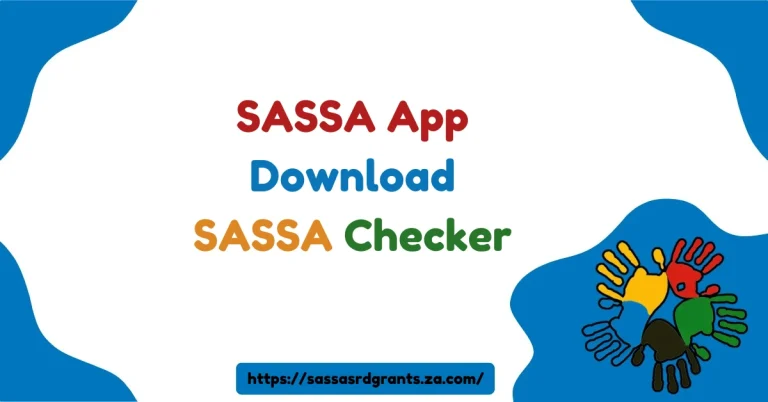How to Change Your SASSA Banking Details for SRD Grant in 2024?
As a South African, I know firsthand how important it is to ensure your SASSA banking details are accurate, especially if you’re relying on the SRD (Social Relief of Distress) grant to make ends meet.
Life happens—maybe you’ve switched banks, opened a new account, or simply want a better option for receiving your funds.
In 2024, updating your SASSA banking details has become a more streamlined process, but it’s essential to get it right the first time.
This guide will walk you through the steps to update your details securely, ensuring your payments are uninterrupted.
Let’s explore the different ways you can update your SRD grant banking details, from using the SASSA website to visiting their offices, and even leveraging apps like Moya.
How to Change Your SASSA Banking Details for SRD Grant in 2024?(Quick Answer)
To update your SASSA banking details for the SRD grant in 2024, follow these straightforward steps:
- Visit the SASSA Website: Go to the official SASSA website.
- Access the SRD Grant Section: Navigate to the page specifically for the SRD grant.
- Login or Register: Use your ID number to log in. If you’re a new user, register an account.
- Select Banking Details Update: Look for the option to update your banking information.
- Enter New Banking Information: Carefully input your bank name, account number, and account type, ensuring everything is accurate.
- Submit Changes: Double-check the details, confirm them, and click “Submit.”
If you experience any issues or need further help, you can contact SASSA’s customer service through their helpline or WhatsApp support line.
This process ensures your grant payments are sent to the correct bank account without delays. Always use the official website and verify your information carefully.
What is the SASSA SRD Grant?
The SASSA SRD grant (currently set at R370 per month) was introduced to assist unemployed South Africans and those financially impacted by economic hardships.
This temporary relief has been a lifeline for many, and ensuring your banking details are up-to-date is vital for smooth payment processing.
Inaccurate banking information can delay payments, and in some cases, result in missed payouts entirely. If you’re receiving this grant, staying proactive about keeping your details current is crucial.
Step-by-Step Guide to Changing Your SASSA Banking Details
1. Update Your Banking Details Online via the SASSA Website
The most convenient way to update your banking details is through the official SASSA SRD website. Here’s how:
- Visit srd.sassa.gov.za using your smartphone, tablet, or computer.
- Navigate to the “How do I change my banking details?” section.
- Log in using your ID number and the phone number linked to your SASSA account.
- Follow these steps:
- Select the “Update Banking Details” option.
- Provide your new bank name, account number, and account type (e.g., savings or checking).
- Double-check all the details to avoid errors.
- Submit your updated information.
Important Tips:
- Ensure the phone number registered with your SASSA account is active, as you’ll receive a confirmation SMS with a secure link to complete the process.
- Changes may take up to 5-7 working days to reflect, so plan accordingly.
- Always use the official SASSA website to avoid scams or phishing attempts.
2. Use the SASSA Call Center
If you don’t have access to the internet or prefer speaking to someone, you can update your details via the SASSA Call Center.
- Dial the toll-free number: 0800 60 10 11.
- Follow the prompts to connect to the SRD grant services.
- Provide your ID number and other verification details when asked.
- Clearly state your new banking details.
- Request a reference number for your update request.
Pro Tip: The call center is open Monday to Friday from 8:00 AM to 4:00 PM. Be patient during peak times, as call volumes can be high.
3. Visit a SASSA Office
For those who prefer in-person assistance, visiting a SASSA office is another reliable option.
Here’s what to do:
- Locate your nearest SASSA office.
- Bring the following documents:
- Your South African ID card or book.
- A recent bank statement or letter from your bank showing your new account details.
- Inform the staff that you need to update your banking details for the SRD grant.
- Fill out the required forms with your updated information.
- Request a stamped copy of the form for your records.
Note: This method may take longer due to queues, but it allows you to ask questions and clarify any doubts directly.
4. Use the Moya App to Update Banking Details
The Moya app offers another convenient way to manage your SASSA grant in 2024. Here’s how to update your banking information:
- Download the Moya app from your smartphone’s app store.
- Sign up or log in using your SASSA account credentials.
- Navigate to the SASSA Services section and select Update Banking Details.
- Input your new bank name, account number, and account type.
- Verify the details and submit.
The app also provides other helpful features, such as checking your payment schedule and grant status.
What Happens If You Enter Incorrect Banking Details?
Mistakes happen, but they can delay your payments. If you realize you’ve submitted incorrect details:
- Immediately log back into srd.sassa.gov.za.
- Go to the Banking Details section and update your information.
- If you’re unable to correct it online, contact the SASSA helpline or visit an office.
Acting quickly minimizes disruptions to your payments.
How to Switch to TymeBank for Your SASSA Payments
TymeBank has become a popular option for grant recipients due to its low fees and convenient access. To switch your grant payments to TymeBank:
- Open a TymeBank account if you don’t already have one.
- Log in to your account on srd.sassa.gov.za.
- Navigate to the Banking Details section.
- Select TymeBank from the list of banks.
- Enter your TymeBank account number and type (savings).
- Submit and wait for confirmation.
Additional Tips for Managing Your SASSA Grant in 2024
- Set Up SMS Alerts: Activate notifications to stay informed about payment dates and account changes.
- Keep Contact Details Updated: Ensure SASSA has your current phone number to avoid communication gaps.
- Mark Payment Dates: SASSA releases a monthly payment schedule—note these dates to manage your finances better.
- Beware of Scams: Never share your PIN or personal details via email or SMS. Report suspicious activities to SASSA immediately.
Frequently Asked Questions(FAQ’s)
1. How long does it take for SASSA to process updated banking details?
It typically takes 5-7 working days, but allow up to 10 days to account for any delays.
2. Can I change my banking details while SASSA is reviewing my eligibility?
Yes, you can update your banking details even during the review process.
3. What if I don’t have a bank account?
SASSA offers alternative payment methods, such as the SASSA card or cash pay points.
4. Can someone else update my banking details for me?
No, only you can update your details to ensure the security of your account.
Conclusion
Updating your SASSA banking details for the SRD grant in 2024 is a straightforward process when done correctly.
Whether you choose to update online, via the SASSA call center, or in person, it’s crucial to double-check all information before submitting.
Staying informed and vigilant will help you avoid payment delays and scams. By following this guide, you’ll ensure uninterrupted access to your R370 SRD grant payments, allowing you to focus on what matters most.
Keep your details updated and make the most of the financial support SASSA provides.