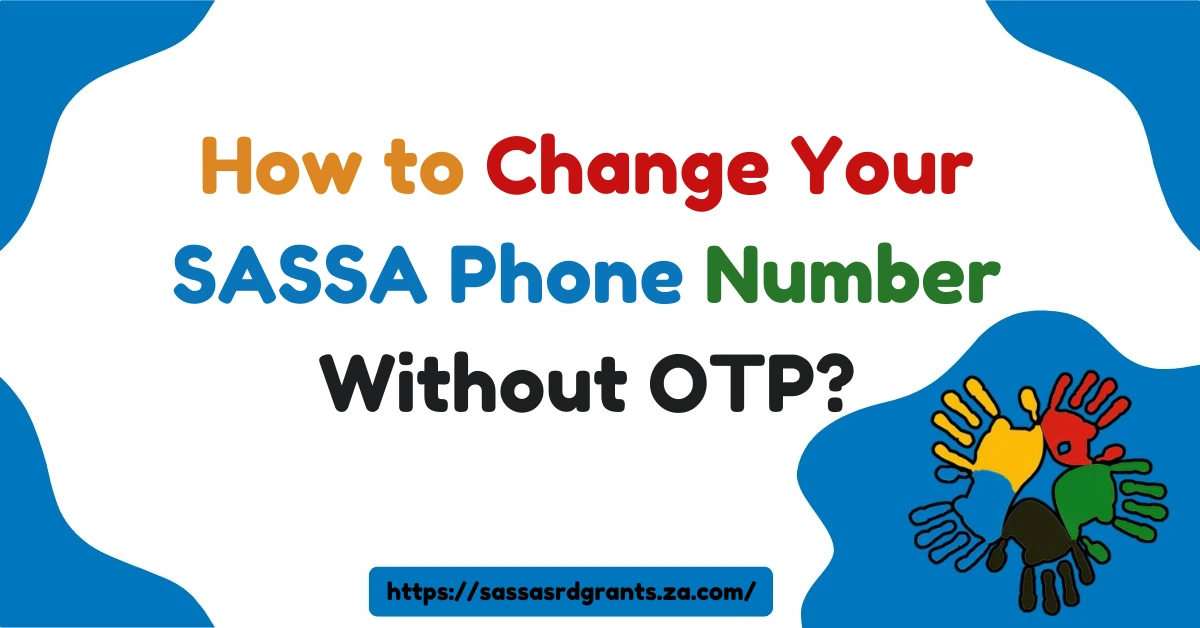How to Change Your SASSA Phone Number Without OTP?
Keeping your contact details updated with SASSA (South African Social Security Agency) is essential to ensure you receive timely updates about your grants. Recently, I assisted a friend who couldn’t access his old phone number to receive the One-Time PIN (OTP) needed to update his SASSA details. This experience inspired me to create a simple, easy-to-follow guide for anyone facing a similar challenge.
In this article, I’ll walk you through how to change your SASSA phone number without OTP, ensuring you stay connected to your grant updates without any hassle. Let’s dive in!
How to Change Your SASSA Phone Number Without OTP?(Quick Answer)
- Visit a SASSA Office: Bring your ID and proof of residence for verification.
- Call SASSA Helpline: Dial 0800 60 10 11 for assistance.
- Send an Email: Submit your details to GrantsEnquiries@sassa.gov.za.
- Update at Payment Points: Request an update when collecting your grant.
These steps ensure your phone number is updated securely without needing an OTP.
Why Is Updating Your SASSA Phone Number Important?
Your phone number is a critical link between you and SASSA. It’s used for:
- Communication: Receiving updates about your grant status.
- Verification: Confirming your identity during transactions.
- Notifications: Getting alerts about payment dates and other important information.
If your phone number is outdated, you risk missing out on these crucial updates, which could disrupt your access to your grant. That’s why keeping your contact details current is so important.
Can You Change Your SASSA Phone Number Without OTP?
Yes, you can! While the OTP system is designed to protect your account, there are alternative methods to update your phone number if you no longer have access to your old number. These methods require additional verification to ensure your account remains secure.
How to Change Your SASSA Phone Number Without OTP: Step-by-Step Methods
Here are four effective ways to update your SASSA phone number without needing an OTP:
1. Visit Your Nearest SASSA Office
Visiting a SASSA office in person is one of the most reliable ways to update your phone number. Here’s how to do it:
What You’ll Need:
- Valid ID Document: Such as your South African ID card, passport, or ID book.
- Proof of Residence: A utility bill or any official document confirming your address.
- Old Phone Number (If Known): This helps SASSA verify your account more easily.
Steps to Follow:
- Locate the Nearest SASSA Office: Use the official SASSA website or call their helpline to find the closest office.
- Explain Your Situation: Inform the SASSA representative that you need to update your phone number and cannot receive an OTP.
- Submit Your Documents: Provide your ID and proof of residence for verification.
- Update Your Number: The SASSA official will update your phone number in their system.
Benefits of This Method:
- Secure and Reliable: Your details are verified in person.
- Address Other Issues: You can resolve any additional grant-related concerns during your visit.
2. Call the SASSA Helpline
If visiting a SASSA office isn’t feasible, you can call the SASSA Helpline for assistance.
SASSA Helpline Number:
- Toll-Free: 0800 60 10 11
Steps to Follow:
- Call the Helpline: Dial the toll-free number and explain that you need to update your phone number but cannot access your old number for OTP verification.
- Provide Your Details: The agent may ask for your ID number, old phone number, and other relevant information to confirm your identity.
- Follow Instructions: The agent will guide you on the next steps, which may include visiting an office or submitting documents.
Benefits of This Method:
- Convenient: You can get assistance without leaving your home.
- Personalized Support: The helpline agent will guide you through the process.
3. Submit a Written Request via Email
If you prefer handling the matter remotely, you can send a written request to SASSA via email.
Steps to Follow:
- Write a Clear Email: Explain why you need to update your phone number. Include your full name, ID number, old phone number (if known), and new phone number.
- Attach Certified Documents: Include a certified copy of your ID. Certification can be done at a police station or by a commissioner of oaths.
- Send the Email: Address it to GrantsEnquiries@sassa.gov.za or the relevant regional SASSA office.
Benefits of This Method:
- Convenient: You can update your details from home.
- Efficient: If all documents are correct, SASSA may process your request without requiring a personal visit.
4. Update at Your Payment Location
If you collect your grant at a Post Office or designated payment point, you can update your phone number there.
Steps to Follow:
- Bring Your ID: Carry your ID document when collecting your grant.
- Request an Update: Ask the staff to update your phone number, explaining that you no longer have access to your old number.
- Provide Your New Number: Submit your new phone number and present your ID for verification.
Benefits of This Method:
- Convenient: You can update your details while collecting your grant.
- Time-Saving: No need for an additional trip to a SASSA office.
What to Do If You Experience Delays?
If your request takes longer than expected, try these tips:
- Follow Up: Call the SASSA helpline or visit the office to check the status of your request.
- Check Your Email: Monitor your inbox for replies if you submitted a request via email.
- Resubmit Documents: If your initial request wasn’t processed, resubmit the required documents or try another method.
Tips for a Smooth Phone Number Update
To ensure a hassle-free process, keep these tips in mind:
- Prepare Your Documents: Have your ID, proof of residence, and old phone number ready.
- Be Patient: The process may take a few days, especially if handled via email or phone.
- Verify Other Details: While updating your phone number, check that your bank account information and postal address are also accurate.
Frequently Asked Question(FAQ’s)
1. Can I update my SASSA phone number online?
Currently, SASSA requires additional verification for phone number updates, so online updates without OTP are not available.
2. How long does it take to update my SASSA phone number?
The process can take a few days, depending on the method you choose.
3. What if I don’t have proof of residence?
Contact SASSA for alternative verification methods, as requirements may vary.
4. Can I update my phone number at an ATM?
No, phone number updates must be done through SASSA offices, helplines, or payment points.
5. Is there a fee for updating my SASSA phone number?
No, updating your phone number with SASSA is free of charge.
Final Thoughts
Updating your SASSA phone number without OTP is entirely possible, even if it requires a bit more effort. Whether you visit a SASSA office, call the helpline, send an email, or update at your payment location, these methods ensure your contact details remain current.
By following this guide, you can stay connected to your SASSA grant updates without any interruptions. Remember, keeping your information up-to-date is key to accessing your benefits smoothly.