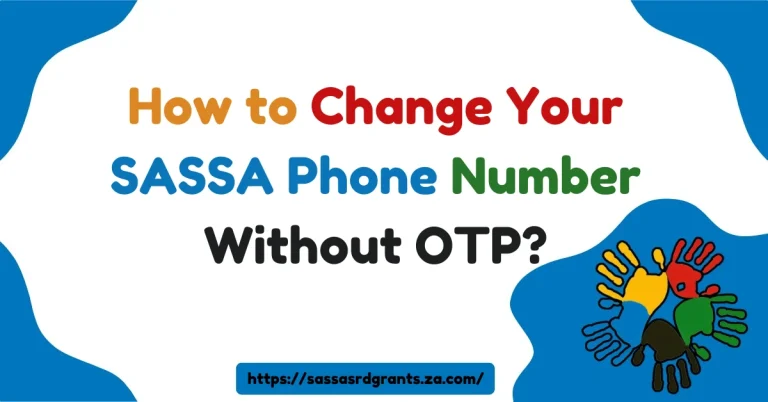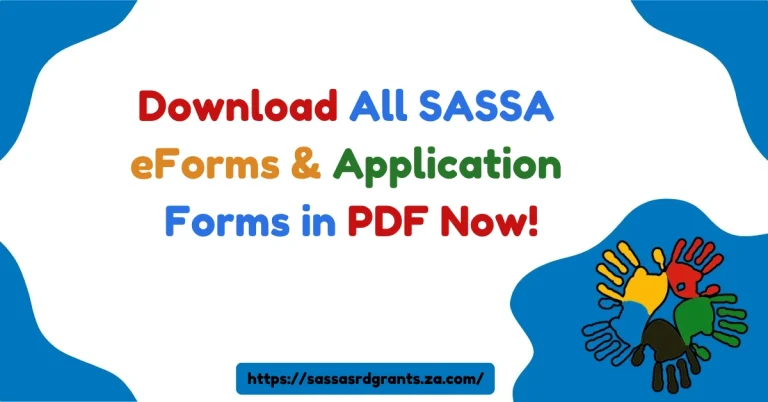How to Complete the SASSA SRD Biometric Verification 2025? A Simple Guide
If you’re a SASSA grant recipient, you’ve probably heard about biometric verification. Don’t let the term intimidate you – it’s a straightforward process designed to protect your grant and ensure it reaches the right person: you. In this guide, I’ll walk you through everything you need to know about SASSA SRD biometric verification in 2025. Whether you’re a first-timer or just need a refresher, this step-by-step guide will make the process simple and stress-free.
How to Complete the SASSA SRD Biometric Verification 2025? (Quick Answer)
To complete SASSA SRD biometric verification:
- Wait for Notification: SASSA will send an SMS or email.
- Visit a SASSA Office: Go to the nearest verification center.
- Bring Your ID: Carry your South African ID or Smart ID.
- Provide Biometrics: Scan fingerprints or take a facial scan.
- Receive Confirmation: SASSA will notify you once verified.
For help, contact SASSA at 0800 60 10 11.
What is SASSA SRD Biometric Verification?
Biometric verification is a secure way to confirm your identity using unique physical traits, such as your fingerprints, facial features, or even your eye patterns. Think of it as a super-smart password that only you can provide. For SASSA, this process ensures that grants are distributed fairly and that no one can fraudulently claim your benefits.
Why is SASSA Implementing Biometric Verification?
The South African Social Security Agency (SASSA) has introduced biometric verification to:
- Prevent fraud: Ensure that only eligible individuals receive grants.
- Protect your money: Stop scammers from stealing your benefits.
- Streamline payments: Make the process faster and more efficient.
This step is especially important if you’ve recently changed your phone number or if there’s been any suspicious activity linked to your account.
How to Complete SASSA SRD Biometric Verification in 2025
Here’s a detailed breakdown of the steps you need to follow:
1. Wait for Notification from SASSA
SASSA will send you an SMS or email when it’s time to complete your biometric verification. Keep an eye on your phone and inbox to avoid missing this important message.
2. Visit a SASSA Verification Center
Once you receive the notification, head to the nearest SASSA verification center. If you’re unsure where to go, check the official SASSA website or call their helpline at 0800 60 10 11.
3. Bring Your Identification Documents
Make sure to carry your South African ID or Smart ID card. If you’re using the older green ID book, ensure the photo is clear and up-to-date to avoid delays.
4. Complete the Biometric Process
At the center, a SASSA representative will guide you through the process, which may include:
- Scanning your fingerprints.
- Taking a facial scan.
- Capturing your eye patterns (if required).
Don’t worry – none of these steps are painful or invasive.
5. Receive Confirmation
Once your verification is complete, SASSA will notify you via SMS or email. This confirmation means your grant payments will continue without interruption.
What If You Can’t Visit a Verification Center?
If you’re unable to visit a center, SASSA offers an alternative:
- SMS Link Verification: SASSA may send you a special link via SMS.
- Click the Link: Open the link on your phone.
- Take a Selfie: Follow the instructions to capture a clear photo of yourself.
- Submit: Send the photo through the portal for verification.
Note: The link is valid for 3 days. If you miss the deadline, contact SASSA for a new link.
Why Should You Verify ASAP
Delaying your biometric verification can lead to:
- Paused grant payments.
- Delays in receiving your funds.
- Potential fraud risks.
To avoid these issues, complete the process as soon as you receive the notification.
Tips for a Smooth Verification Process
- Double-Check Your ID: Ensure your ID is valid and legible.
- Dress Appropriately: For facial scans, avoid hats or heavy makeup.
- Arrive Early: Beat the crowds by visiting the center early in the day.
- Keep Your Phone Handy: You may need it for OTPs or notifications.
Frequently Asked Questions (FAQ’s)
Q: What if I lost my ID?
If you’ve lost your ID, visit Home Affairs immediately to apply for a replacement. Inform SASSA about the issue to avoid delays in your grant payments.
Q: Can someone else verify on my behalf?
No, biometric verification requires your physical presence. However, if you have a valid reason (e.g., disability), contact SASSA for assistance.
Q: Do I need to verify every month?
No, this is typically a one-time process. However, SASSA may request re-verification if your details change.
Q: What if the verification machines aren’t working?
SASSA staff will assist you with alternative arrangements. Don’t panic – they’re there to help!
Q: Is my biometric data safe?
Yes, SASSA uses advanced technology to protect your information. Your data is only used for verification purposes and is stored securely.
Q: What if I don’t have a smartphone for the SMS link verification?
A: If you don’t have a smartphone, visit a SASSA office or ask a family member or friend with a smartphone to assist you. Alternatively, contact SASSA for further guidance.
Q: Can I verify my biometrics at a bank or post office?
A: No, biometric verification must be done at a SASSA verification center or through the official SMS link provided by SASSA.
Q: What if my fingerprints are not clear due to work or age?
A: SASSA staff are trained to handle such cases. They may use alternative methods, like facial recognition, to verify your identity.
Q: Is there a fee for biometric verification?
A: No, SASSA biometric verification is completely free. If anyone asks for payment, report it to SASSA immediately.
Q: How long does the verification process take?
A: The process usually takes 10-15 minutes, depending on the queue and system efficiency.
Q: What if I miss the verification deadline?
A: Contact SASSA at 0800 60 10 11 to explain your situation and request an extension or new verification instructions.
Q: Can I update my contact details during verification?
A: Yes, inform the SASSA staff if your phone number or email address has changed. They will help you update your details.
Q: What happens if my verification fails?
A: If verification fails, SASSA will guide you on the next steps, which may include reattempting the process or providing additional documentation.
Q: Is biometric verification mandatory for all SASSA grants?
A: Currently, it’s mandatory for SRD grant recipients. Other grant types may have different requirements. Check with SASSA for specifics.
Q: Can I verify my biometrics if I’m outside South Africa?
A: If you’re abroad, contact SASSA to explain your situation. They may provide alternative verification methods.
Final Thoughts
The SASSA SRD biometric verification process is a crucial step in safeguarding your grant and ensuring it reaches you without any hiccups. While it might seem a bit daunting at first, it’s a simple and secure process designed to protect you.
When you receive that notification, don’t delay – follow the steps outlined in this guide, and you’ll be done in no time. Remember, this system is here to help you and make the grant distribution process fairer and more efficient for everyone.
So, take a deep breath, gather your documents, and get ready to complete your SASSA SRD biometric verification with confidence. You’ve got this!