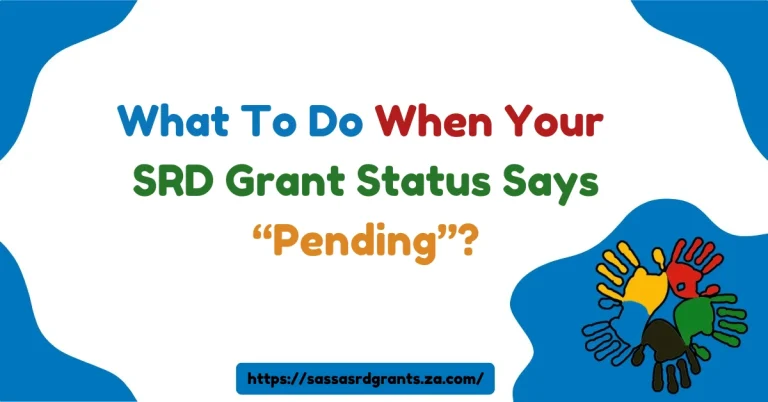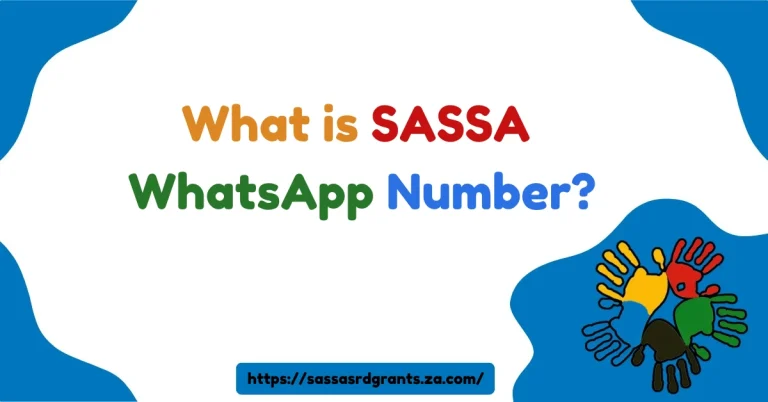How to Get SASSA OTP (One Time Pin) in 2024?
If you’re managing your SASSA social grant, you’ve likely encountered the term OTP (One Time Pin). It’s a crucial security feature that allows you to access and update your grant information.
As a SASSA beneficiary myself, I understand how confusing it can be at first. Don’t worry! I’ve created this comprehensive guide to help you understand how to request, use, and troubleshoot your SASSA OTP in 2024.
Let’s dive into everything you need to know, from the basics of OTPs to practical tips for avoiding fraud and ensuring a smooth experience.
How to Get SASSA OTP (One Time Pin) in 2024?(Quick Answer)
To get your SASSA OTP (One Time Pin) in 2024, use the official SASSA WhatsApp number (082 046 8553) or visit the sassasrd.gov.za website. Enter your ID and registered phone number to request the OTP, which will be sent to your mobile and is valid for 15 minutes. Use it for grant applications, updates, or portal access. Ensure your phone number is up-to-date and never share your OTP to avoid fraud.
What is a SASSA OTP, and Why Is It Important?
A SASSA OTP is a unique, time-sensitive code sent to your registered mobile number whenever you perform specific actions related to your grant. This extra layer of security ensures that only you can make changes to your account.
Why Do You Need an OTP?
You will need a SASSA OTP for the following purposes:
- Applying for a new SASSA grant: When you submit a new application.
- Updating personal information: Such as your bank account or address.
- Reapplying for grants or filing an appeal: Required to verify your identity.
- Logging into the SASSA portal: To access online services securely.
- Changing your registered phone number: To ensure all updates are authorized.
By requiring an OTP, SASSA protects beneficiaries from unauthorized changes, keeping sensitive information safe.
How to Get a SASSA OTP (Step-by-Step)
1. Use the SASSA WhatsApp Number
One of the easiest ways to request your OTP is through WhatsApp. Here’s how:
- Save the official SASSA number: Add 082 046 8553 to your contacts.
- Send a message: Type “Hi” to initiate a conversation.
- Follow the prompts: Select the option to request your OTP.
- Receive the OTP: The unique code will be sent to your registered mobile number.
2. Visit the Official SASSA Website
If you prefer using the internet, follow these steps:
- Go to the SASSA portal: Visit the sassasrd.gov.za website.
- Log in with your details: Enter your ID and registered phone number.
- Request an OTP: Once prompted, click on the OTP option.
- Check your SMS inbox: Your OTP will be delivered within seconds.
Note: Ensure your registered phone number is active to receive OTP messages without delay.
When Is a SASSA OTP Required?
You will need a SASSA OTP in several situations:
- Grant applications or reapplications: Whether you’re applying for the first time or reapplying, an OTP is mandatory.
- Updating information: Any changes to your personal details, like banking info, require verification via OTP.
- Logging into the online portal: An OTP confirms your identity each time you log in.
- Phone number updates: To prevent unauthorized changes, SASSA sends an OTP to your current number.
How Long Is the SASSA OTP Valid?
The SASSA OTP is valid for 15 minutes. This limited time frame adds another layer of security, ensuring that your OTP isn’t misused.
If you fail to use the OTP within this period, you’ll need to request a new one. Always keep your phone nearby when requesting an OTP, as timing is critical.
What to Do If You Don’t Receive Your SASSA OTP?
Missed OTPs can be frustrating. Here’s what to do if you don’t receive one:
- Wait for 15 minutes: Sometimes network delays may cause a late delivery.
- Check your phone signal: Ensure you’re in an area with strong network coverage.
- Verify your registered number: Confirm that the number linked to your SASSA account is correct.
- Retry after 24 hours: If multiple attempts fail, wait a day before requesting again.
- Contact SASSA support: If the problem persists, call the helpline at 0800 601 011 for assistance.
What to Do If You Receive an Unrequested OTP?
Receiving an OTP you didn’t request can be alarming. Here’s how to handle it:
- Don’t share it: Never disclose your OTP to anyone, even if they claim to be from SASSA.
- Report it immediately: Contact SASSA to flag the issue and secure your account.
- Monitor your account: Keep an eye on your grant account for any unauthorized changes.
Tips to Avoid SASSA OTP Frauds
Unfortunately, fraudsters often target grant beneficiaries. Follow these tips to stay safe:
- Never share your OTP: It’s for your use only. SASSA representatives will never ask for it.
- Verify all communication: Always confirm that requests for OTPs come from official SASSA channels.
- Secure your phone: Use a lock screen to prevent unauthorized access to your messages.
- Stay informed: Learn about common scams targeting SASSA beneficiaries.
- Report suspicious activity: If you suspect fraud, contact SASSA immediately.
How to Change Your Registered Phone Number for SASSA OTPs
If you’ve changed your phone number, follow these steps to update it with SASSA:
- Log in to the SASSA portal: Use your existing ID and phone number.
- Request an OTP: Verify your identity with an OTP sent to your old number.
- Update your details: Once verified, update your new phone number in the system.
This process ensures that only you can make changes to your contact information.
Conclusion
Managing your SASSA OTP is essential for keeping your grant secure and accessible. Whether you’re applying for a grant, updating personal details, or logging into the portal, the OTP is a key tool in maintaining security.
To ensure a smooth experience:
- Always keep your registered phone number up-to-date.
- Be cautious of fraud and never share your OTP.
- Contact SASSA support if you encounter any issues.
By staying vigilant and informed, you can confidently manage your grant in 2024 and beyond.
Frequently Asked Questions (FAQ’s)
1. Can I use a single OTP for multiple actions?
No, each OTP is valid for a single transaction. You’ll need a new OTP for each action.
2. Is there a fee for receiving an OTP?
No, receiving your OTP via SMS or WhatsApp is free of charge.
3. What should I do if I lose access to my registered phone number?
You’ll need to contact SASSA directly to verify your identity and update your phone number.
By following this guide, you’ll have everything you need to efficiently manage your SASSA OTP in 2024. Stay safe, and make the most of your grant services!