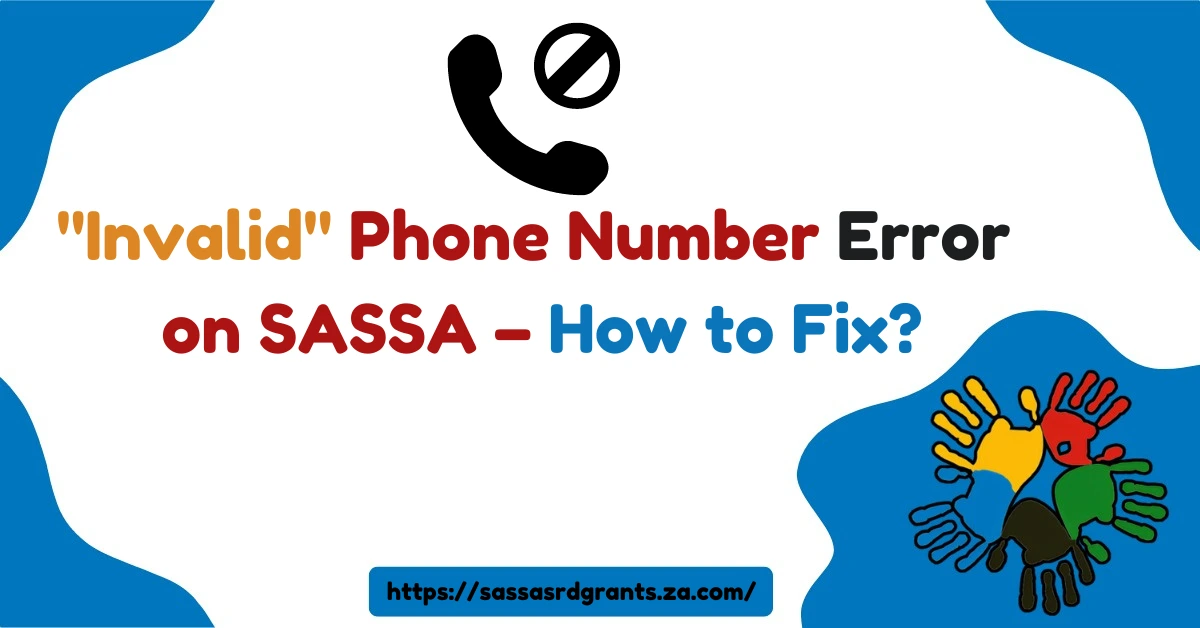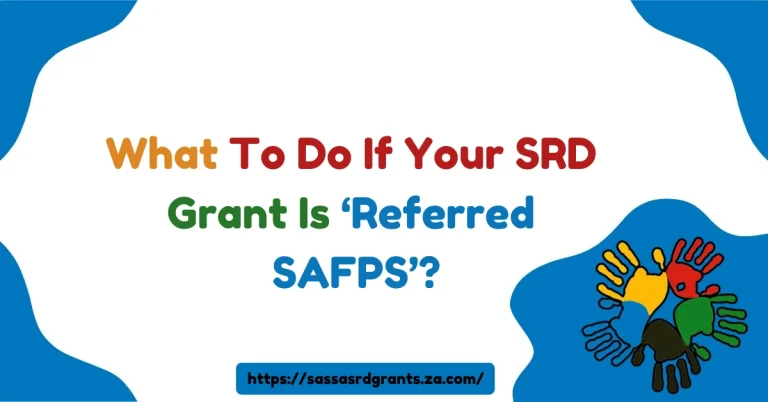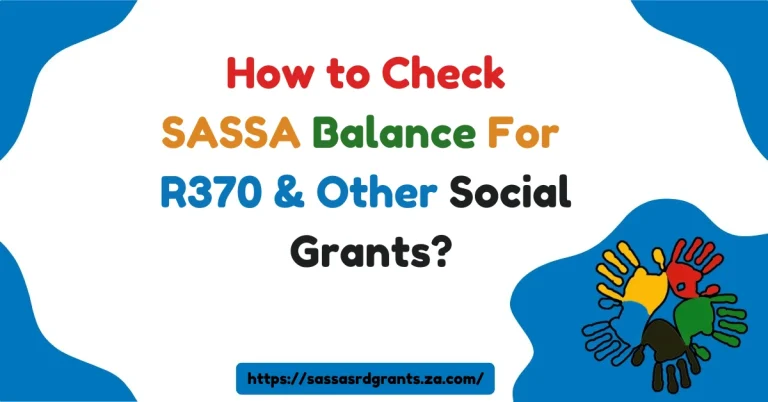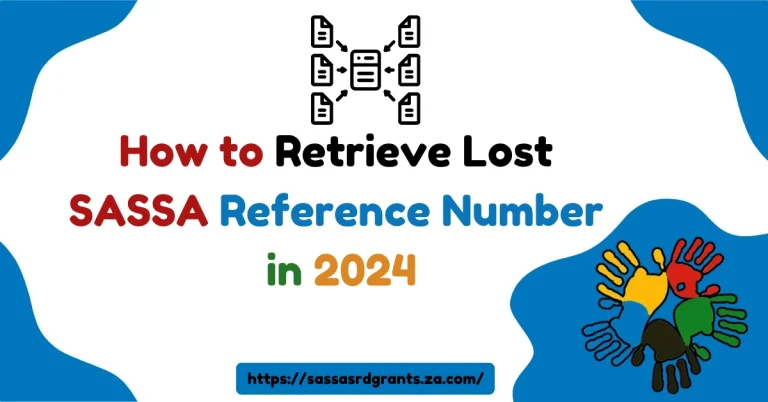“Invalid” Phone Number Error on SASSA – How to Fix?
Many South African citizens rely on the South African Social Security Agency (SASSA) for vital social grants and services.
However, encountering technical issues during the application or account management process can be frustrating.
One common problem users face is the “invalid” phone number error when trying to update their contact information or complete certain actions on the SASSA system.
This comprehensive guide will help you understand the causes of this error and provide step-by-step solutions to resolve it.
“Invalid” Phone Number Error on SASSA – How to Fix?(Quick Answer)
To fix the “Invalid” phone number error on SASSA, ensure your phone number is correctly entered and matches the one registered with SASSA. Double-check the format, removing any spaces or special characters. If the issue persists, update your contact details on the SASSA portal or visit a SASSA office for assistance. You may also need to verify your number via SMS to resolve the invalid phone number error.
[sassa_status]
Understanding the SASSA Phone Number Error
The “invalid” phone number error typically occurs when users attempt to input or update their contact information on the SASSA online portal or mobile app. This error can prevent you from completing important tasks such as:
- Registering for a new SASSA account
- Updating your existing contact details
- Applying for specific grants or services
- Receiving important notifications about your benefits
There are several reasons why the SASSA system might reject your phone number as invalid. Let’s explore these causes and their solutions.
Common Causes of the “Invalid” Phone Number Error
Incorrect Number Format
One of the most frequent reasons for this error is entering the phone number in an incorrect format. SASSA requires phone numbers to be entered in a specific way to ensure consistency and proper functioning of their system.
Using Landline Numbers
In some cases, SASSA may only accept mobile phone numbers for certain services or notifications. Attempting to use a landline number could trigger the “invalid” error.
Outdated or Deactivated Numbers
If you’re trying to update your information with a phone number that has been deactivated or is no longer in service, the system may flag it as invalid.
System Glitches or Technical Issues
Occasionally, the error may be caused by temporary glitches or technical problems on SASSA’s end, rather than an issue with the phone number itself.
Regional Restrictions
Some SASSA services may be limited to specific regions or provinces. If you’re using a phone number from outside the eligible area, it could be rejected as invalid.
Now that we’ve covered the common causes, let’s dive into the solutions for fixing this error. I’ll continue with the next section, focusing on step-by-step fixes. Would you like me to proceed?
Certainly, I’ll continue with the article, focusing on solutions and step-by-step fixes for the “invalid” phone number error.
Step-by-Step Solutions to Fix the “Invalid” Phone Number Error
1. Double-Check Your Phone Number Format
The most straightforward solution is often to ensure you’re entering your phone number in the correct format. Follow these guidelines:
- Remove any spaces or special characters from the number.
- Include the country code (+27 for South Africa) if required.
- Ensure you’re using the correct number of digits (typically 10 for South African mobile numbers, excluding the country code).
For example, a correctly formatted South African mobile number might look like this: 0123456789 or +27123456789.
2. Use a Mobile Number Instead of a Landline
If you’ve been trying to use a landline number, switch to a mobile phone number instead. SASSA often requires mobile numbers for services like SMS notifications and two-factor authentication.
If you don’t have a mobile number, consider obtaining one specifically for SASSA-related communications.
3. Verify Your Phone Number is Active
Ensure that the phone number you’re trying to use is currently active and in service. You can do this by:
- Making a test call or sending a text message to another phone.
- Checking with your mobile service provider to confirm the number’s status.
- Updating your SIM card if it hasn’t been used in a while.
If your number is no longer active, you’ll need to update it with a current, working number.
4. Clear Browser Cache and Cookies
If you’re using the SASSA online portal, technical issues on your end could be causing the error. Try these steps:
- Open your browser settings.
- Navigate to the privacy or history section.
- Select the option to clear browsing data.
- Ensure “Cookies and other site data” and “Cached images and files” are selected.
- Click “Clear data”.
- Restart your browser and try entering your phone number again.
5. Try a Different Device or Browser
Sometimes, the issue may be specific to the device or browser you’re using. To rule this out:
- Attempt to enter your phone number on a different device, such as switching from a computer to a smartphone or vice versa.
- If using a computer, try an alternative web browser (e.g., switch from Chrome to Firefox or Edge).
6. Contact SASSA Support
If none of the above solutions work, it’s time to reach out to SASSA directly:
- Call the SASSA toll-free number at 0800 60 10 11.
- Explain the “invalid” phone number error you’re experiencing.
- Provide your personal details and the phone number you’re trying to use.
- Ask if there are any known issues or restrictions that might be causing the problem.
- Request assistance in updating your phone number manually if necessary.
7. Visit a SASSA Office in Person
As a last resort, you may need to visit a local SASSA office to resolve the issue:
- Locate your nearest SASSA office using their official website or by calling their helpline.
- Bring valid identification (such as your ID book or card) and proof of address.
- Explain the phone number error to a SASSA representative.
- Ask them to update your contact information directly in their system.
Preventing Future “Invalid” Phone Number Errors
To avoid encountering this error in the future, consider the following best practices:
- Regularly update your contact information with SASSA, even if you haven’t changed your number.
- Keep your SASSA account active by logging in periodically.
- Save important SASSA numbers in your phone to ensure you recognize official communications.
- Stay informed about SASSA system updates or maintenance that might affect online services.
Understanding SASSA’s Communication Methods
It’s important to understand how SASSA uses phone numbers to communicate with beneficiaries:
- SMS Notifications: SASSA sends important updates, payment notifications, and reminders via text message.
- Two-Factor Authentication: For security purposes, SASSA may use your phone number to verify your identity when accessing certain services.
- Automated Calls: In some cases, SASSA may use automated phone calls to provide information or request actions from beneficiaries.
By ensuring your phone number is correctly registered and up-to-date, you’ll have access to these crucial communication channels.
The Importance of Accurate Contact Information
Maintaining accurate contact information with SASSA is vital for several reasons:
- Timely Updates: Receive important information about your grants, payments, or required actions promptly.
- Emergency Communications: SASSA can reach you quickly in case of urgent matters affecting your benefits.
- Prevent Fraud: Accurate contact details help SASSA verify your identity and protect your account from unauthorized access.
- Smooth Service Delivery: Correct information ensures that SASSA can provide uninterrupted service and support.
Certainly, I’ll add a section on Frequently Asked Questions (FAQs) regarding the “Invalid” Phone Number Error on SASSA. This section will help address common concerns and provide quick answers for users.
FAQs: “Invalid” Phone Number Error on SASSA – How to Fix?
Q1: Why does SASSA keep saying my phone number is invalid?
A: SASSA may flag your phone number as invalid for several reasons:
- Incorrect format (e.g., including spaces or special characters)
- Using a landline instead of a mobile number
- The number is no longer active or has been deactivated
- Regional restrictions on certain services
- Technical glitches in the SASSA system
Q2: Can I use an international phone number with SASSA?
A: Generally, SASSA requires a South African phone number for their services. If you’re residing outside South Africa temporarily, it’s best to maintain a local number or contact SASSA directly for alternatives.
Q3: How often should I update my phone number with SASSA?
A: It’s recommended to update your contact information with SASSA whenever it changes. Even if your number hasn’t changed, verifying your details annually is a good practice to ensure uninterrupted service.
Q4: What if I don’t have a mobile phone number?
A: While SASSA prefers mobile numbers for certain services, you can:
- Obtain a basic mobile phone for SASSA communications
- Use a trusted family member’s mobile number (with their permission)
- Contact SASSA directly to discuss alternative communication methods
Q5: Will changing my phone number affect my grant payments?
A: Updating your phone number should not directly affect your grant payments. However, ensuring SASSA has your correct contact information is crucial for receiving important notifications about your grants.
Q6: Can I update my phone number online, or do I need to visit a SASSA office?
A: In most cases, you can update your phone number online through the SASSA portal or mobile app. However, if you’re experiencing persistent errors, visiting a SASSA office in person may be necessary.
Q7: What information do I need to provide when updating my phone number?
A: When updating your phone number, be prepared to provide:
- Your full name
- ID number
- Current address
- The new phone number
- Possibly a secondary contact number
Q8: How long does it take for SASSA to recognize my new phone number?
A: Updates to your phone number should typically be reflected in the SASSA system immediately. However, in some cases, it may take up to 24-48 hours for the change to be fully processed across all SASSA services.
Q9: What should I do if I suspect someone else is using my phone number for SASSA services?
A: If you suspect fraudulent activity:
- Contact SASSA immediately via their fraud hotline or official channels
- Change your SASSA account password if possible
- Consider changing your phone number and updating it with SASSA
- Monitor your grant status and payments closely
Q10: Can SASSA block my number if I enter it incorrectly too many times?
A: While SASSA doesn’t typically “block” numbers, repeated failed attempts to enter a phone number may result in temporary account locks for security reasons.
If this occurs, wait a short period before trying again or contact SASSA support for assistance.
These FAQs address some of the most common concerns regarding the “Invalid” Phone Number Error on SASSA.
By providing clear answers, we aim to help users quickly troubleshoot and resolve issues with their SASSA accounts.
Conclusion
In conclusion, resolving the “Invalid” phone number error on SASSA involves carefully reviewing your contact information for accuracy and ensuring it matches the number registered with SASSA.
Correct any formatting issues and, if necessary, update your details on the SASSA portal or visit a local office for support. Following these steps ensures smoother access to services and minimizes future issues with SASSA phone number verification.