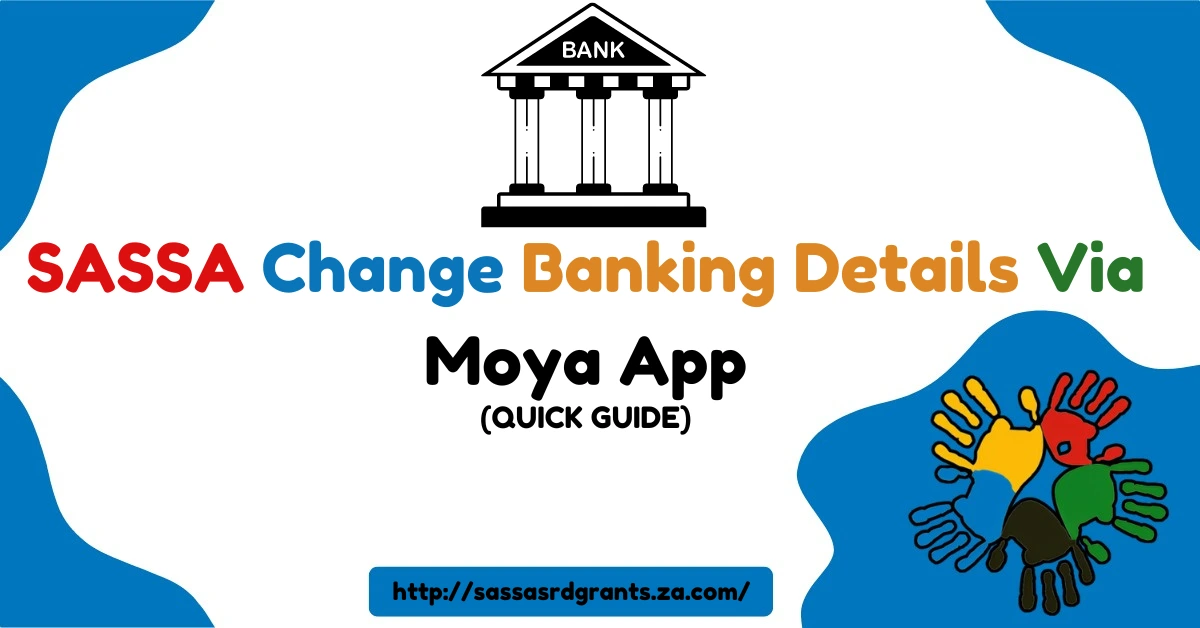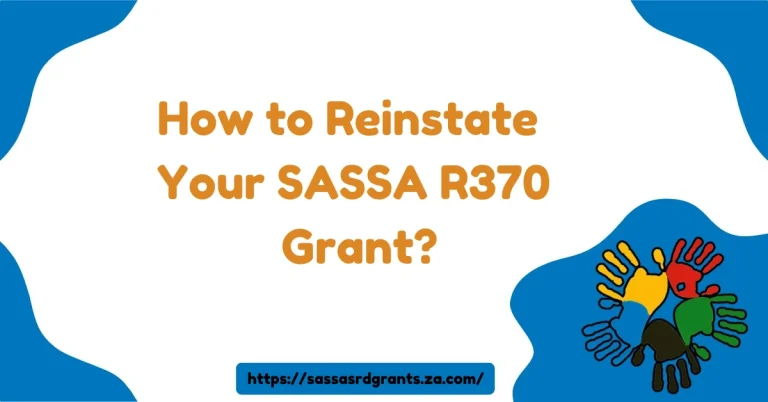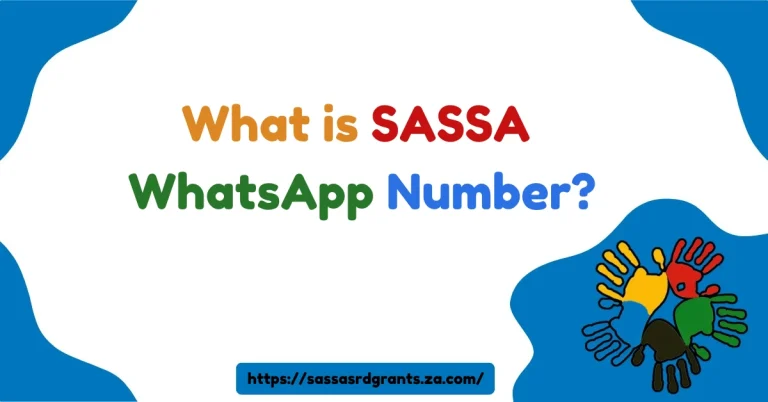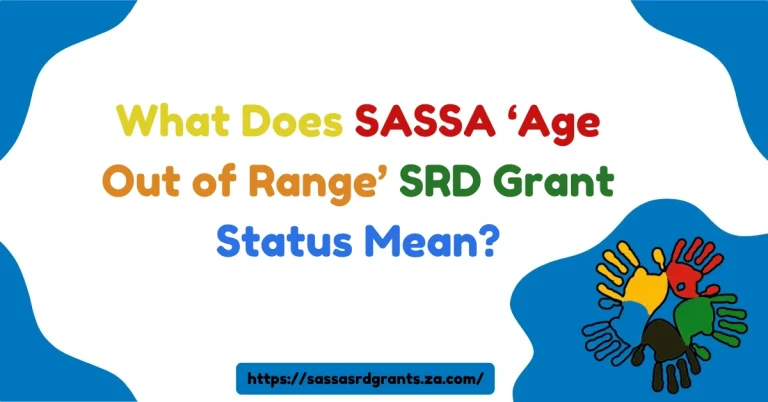SASSA Change Banking Details Via Moya App
Are you struggling with the process of changing your SASSA banking details either through the SASSA website or by visiting their office? If so, there’s a much simpler and more convenient way to do it—through the Moya App.
This easy-to-use mobile application offers a hassle-free method to update your banking information in just a few steps. In this guide, I will walk you through everything you need to know, from downloading the app to successfully changing your SASSA banking details.
SASSA Change Banking Details Via Moya App(Quick Answer)
To change your SASSA banking details via the Moya App: First, download and install the app. Log in with your phone number, then navigate to “Discovery” > “Services & Money” > “SASSA Relief”. Select “How do I change my banking details?” Enter your ID number, receive a secure link via SMS, and update your bank information. Submit the details and wait 7-10 days for approval.
[sassa_status]
How Can You Install and Sign Up for the Moya App?
The first step to changing your SASSA banking details is to install the Moya App on your smartphone. The app is available for both Android and iOS users, and the process is simple. Here’s how you can get started:
- Open your mobile application store: For Android users, go to the Google Play Store, while iOS users can access the App Store.
- Search for the Moya App: Use the search bar in your app store to locate the Moya App.
- Download and install: Once you find the app, click the “Install” button and wait for the download to complete.
- Sign up: After installation, open the app and sign up using your phone number.
Once you’ve successfully signed up, you’re ready to use the app for various SASSA services, including updating your banking details.
Step-by-Step Guide to Change SASSA Banking Details Using Moya App
Now that you’ve installed and signed up for the Moya App, let’s move on to the actual process of updating your SASSA banking details. Follow the steps below for a seamless experience:
- Log in to your account: Open the Moya App and log in using the phone number you used during registration.
- Navigate to the Services Section: Once logged in, go to the “Discovery” tab, then click on the “Services & Money” section. From here, select “SASSA Relief”.
- Find the Banking Details Option: Scroll down the page until you find the option that says, “How do I change my banking details?” Click on this, and you’ll be redirected to the SASSA website within the app.
- Enter Your ID Number: On the SASSA website page, you’ll see a form asking for your South African ID number. Fill in your ID and click the “Submit” button.
- Receive a Secure Link: After submitting your ID, SASSA will send a secure link to the phone number you have registered with them. Click the link in the SMS to proceed.
- Input Your New Banking Information: Once redirected, select your payment method as “Bank” and provide your updated banking details, including your bank name, account number, account holder’s name, and branch code.
- Submit and Confirm: Double-check your information to ensure everything is correct. Once you’re sure, click the “Submit” button. You’ll receive a confirmation SMS from SASSA indicating that your banking details have been successfully submitted.
- Wait for Approval: It usually takes 7 to 10 business days for SASSA to review and approve your updated banking information. Once approved, you’ll be notified, and your grant payments will be deposited into your new account.
What Are the Other Benefits of the Moya App for SASSA Recipients?
Apart from helping you change your SASSA banking details, the Moya App offers a range of other useful services, especially for SASSA grant beneficiaries. Some of the benefits include:
- Check your grant status: You can easily check the status of your SASSA grant application or payment updates without having to visit a SASSA office.
- Apply or appeal for a grant: The app also allows you to apply for a SASSA grant or submit an appeal if your application was rejected.
- Zero data costs: One of the biggest advantages of using the Moya App is that it is data-free for most services, meaning you won’t be charged for accessing SASSA-related services through the app.
Frequently Asked Questions (FAQs)
Can I change my SASSA banking details without using the Moya App?
Yes, you can still update your SASSA banking details by visiting the SASSA website directly or going to a SASSA office. However, using the Moya App is a much quicker, hassle-free, and data-free option.
How long does it take for SASSA to update my new banking details?
After you’ve submitted your new banking details, it typically takes between 7 to 10 business days for SASSA to review and approve the changes. You’ll receive a notification once the update is completed.
Do I need to reapply for my SASSA grant after changing my banking details?
No, you do not need to reapply for your SASSA grant. Once your new banking details have been successfully updated, your future grant payments will be sent directly to your new bank account without any further action required on your part.
Conclusion
Changing your SASSA banking details via the Moya App is a simple and efficient process. By following the steps outlined in this guide, you can easily update your information without the need to visit a SASSA office or navigate through a complicated website.
The app not only saves you time but also ensures that your data is handled securely. Plus, it’s a cost-free option that anyone with a smartphone can take advantage of.
With the Moya App, managing your SASSA grant has never been easier. Whether it’s updating banking details, checking your grant status, or applying for a new grant, the app streamlines the process, making it more convenient for you.
Stay ahead by ensuring your banking details are up to date, and enjoy the ease of SASSA services at your fingertips.