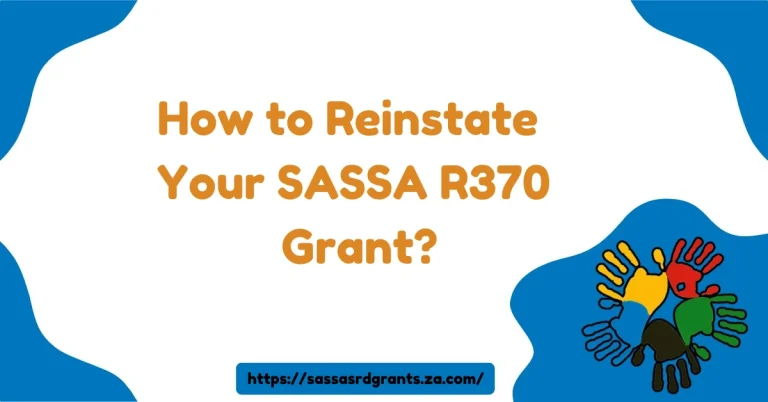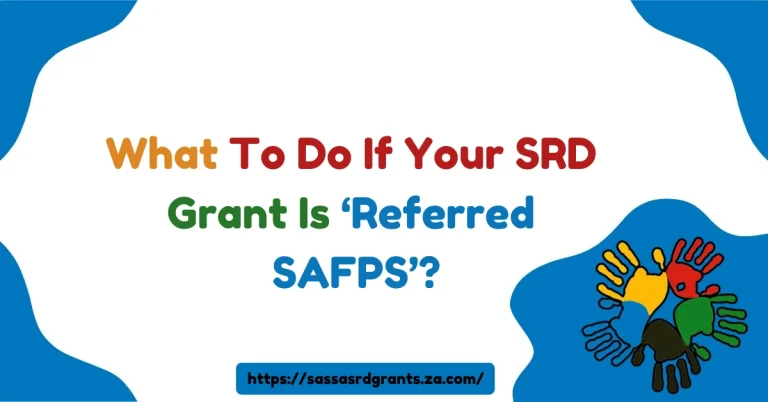What is SASSA WhatsApp Number? How to Contact SASSA?
Are you looking for a convenient way to access SASSA services right from your phone?
In today’s fast-paced world, convenience is everything, and SASSA (South African Social Security Agency) has made it easier than ever for beneficiaries to connect with them.
By introducing a dedicated SASSA WhatsApp number, SASSA allows users to access information, check their status, and even apply for Social Relief of Distress (SRD) grants without needing to visit a SASSA office.
This article provides a comprehensive guide on how you can use this service and contact SASSA for all your inquiries.
What is SASSA WhatsApp Number? (Quick Answer)
The official SASSA WhatsApp number is 082 046 8553. Through this number, you can contact SASSA for assistance with grant applications, checking application status, and general support. This service offers a user-friendly way to reach out without visiting an office, especially helpful for those in remote locations. Additionally, SASSA’s toll-free helpline, 0800 60 10 11, is available for inquiries if you prefer direct voice support.
Why Use the SASSA WhatsApp Number?
The introduction of SASSA’s WhatsApp number has transformed how beneficiaries interact with the agency.
For individuals living far from service centers or with limited mobility, WhatsApp provides a seamless, accessible option to get assistance.
Not only does it save time, but it also minimizes the need for in-person visits. Let’s go over some of the specific benefits this WhatsApp service offers.
Key Benefits of Using SASSA WhatsApp
- Accessibility: Easily reach SASSA from anywhere.
- Convenience: Avoid long lines and wait times at physical offices.
- Instant Updates: Receive quick responses and updates on your status.
- Secure Communication: Messages are encrypted, keeping your information safe when used correctly.
How to Save the SASSA WhatsApp Number?
To start, you need to save the SASSA WhatsApp number to your contacts. Here’s a simple guide:
- Open your phone’s Contacts app.
- Tap on Add New Contact.
- Enter the name, such as “SASSA SRD Grant.”
- Save the number 082 046 8553 under this contact.
- Open WhatsApp and search for the contact “SASSA SRD Grant.”
With this setup, you’re ready to interact with SASSA directly from your phone.
How to Contact SASSA on WhatsApp?
Reaching out to SASSA on WhatsApp is simple and follows a few basic steps:
- Open WhatsApp on your mobile device.
- Find SASSA SRD Grant in your contacts.
- Start a conversation by sending a message like “Hi” or “Hello.”
Once you’ve initiated contact, you’ll receive automated responses guiding you through available options. Let’s break down the services you can access.
Services Available Through SASSA’s WhatsApp
SASSA’s WhatsApp service offers various options designed to help beneficiaries quickly and easily. Here’s an overview of what you can accomplish through this platform:
- Applying for the SRD Grant: Follow the prompts to apply for the SASSA SRD R350 grant.
- Checking Application Status: Verify the current status of your SRD grant application.
- Appealing Decisions: If your application is denied, you can submit an appeal through the WhatsApp platform.
Applying for the SASSA SRD Grant on WhatsApp
One of the primary uses of the SASSA WhatsApp number is for applying for the SRD grant. Here’s a step-by-step guide to help you through the application process:
- Open a chat with SASSA SRD Grant on WhatsApp.
- Type “Hi” or “Help” to see available options.
- Select the option to apply for the SRD grant, typically option 4.
- Follow the prompts, entering required details like your Phone Number or ID number.
It’s important to have your South African ID number and personal information on hand to make the application process smooth.
Confirmation of Your Application
After submitting your application, you will receive a confirmation message from SASSA. This message will include further instructions, if needed, to complete your application.
Checking Your SRD Grant Status on WhatsApp
Once your application is submitted, you can easily check the status of your SRD grant through WhatsApp by following these steps:
- Open a chat with SASSA SRD Grant.
- Follow the automated prompts to “Check SRD Status.”
- Enter your ID number to get an update on your application.
This feature allows you to know if your application is approved, pending, or denied.
Appealing a Denied Application on WhatsApp
If you receive a denial message, you can initiate an appeal through WhatsApp as well:
- Go to your conversation with SASSA SRD Grant.
- Type “Appeal” to start the process.
- Follow the instructions to provide additional information if necessary.
Common Issues and Tips for Appeals
Double-check that all information is correct to prevent delays. Incorrect information can cause complications or lead to potential rejection, so accuracy is crucial.
Additional Contact Methods for SASSA
If you prefer other ways of reaching out or need to submit documents, here are additional SASSA contact methods:
- Toll-Free Helpline: Call 0800 60 10 11 for immediate voice support.
- Official Website: Visit the SASSA website to access online services and information.
- Social Media: SASSA is active on platforms like Facebook and Twitter, where you can stay updated with the latest announcements and alerts.
Important Precautions for Using SASSA’s WhatsApp Service
While using the SASSA WhatsApp service is convenient, it’s essential to protect your information. Here are a few precautions to keep in mind:
Verifying Official Communication
Only communicate with the official SASSA WhatsApp number (082 046 8553) and ensure the chat is from a verified SASSA contact. Avoid sharing sensitive details with unfamiliar contacts.
Avoiding Scams and Fraud
Remember that SASSA will never ask for sensitive details like banking information over WhatsApp.
If you receive suspicious requests, report them immediately and only use the official SASSA website or WhatsApp number.
Benefits of Using WhatsApp for SASSA Services
The WhatsApp service for SASSA offers several advantages, including:
- 24/7 Accessibility: Reach SASSA from anywhere, anytime.
- Real-Time Updates: Stay informed about your application status and receive prompt assistance.
- Ease of Use: A simple, step-by-step approach allows users of all tech abilities to access services.
Frequently Asked Questions(FAQ’s)
Q: Who is eligible to use SASSA’s WhatsApp number?
A: Anyone in South Africa can use the WhatsApp number to access SASSA services, whether or not they are current grant recipients.
Q: Can I check the status of my SRD application on WhatsApp?
A: Yes, you can check your SRD application status by following the prompts on the WhatsApp chat.
Q: Is it safe to use WhatsApp for SASSA services?
A: Yes, as long as you are communicating with the official SASSA WhatsApp number and following their guidelines, your information is secure.
Q: What should I do if I encounter issues using the SASSA WhatsApp service?
A: Restart the chat or consider contacting SASSA via their helpline or visiting a local SASSA office.
Conclusion
The SASSA WhatsApp service brings convenience and accessibility to those in need of assistance, particularly for tasks like applying for the SRD grant, checking your status, or appealing a decision.
Always verify the official number and use trusted channels to protect your information.
With the WhatsApp service, you can enjoy a streamlined experience in connecting with SASSA, ensuring you receive the support you need efficiently and securely.