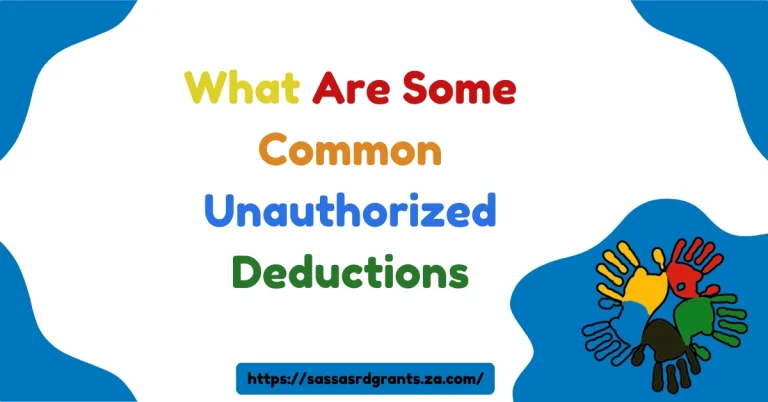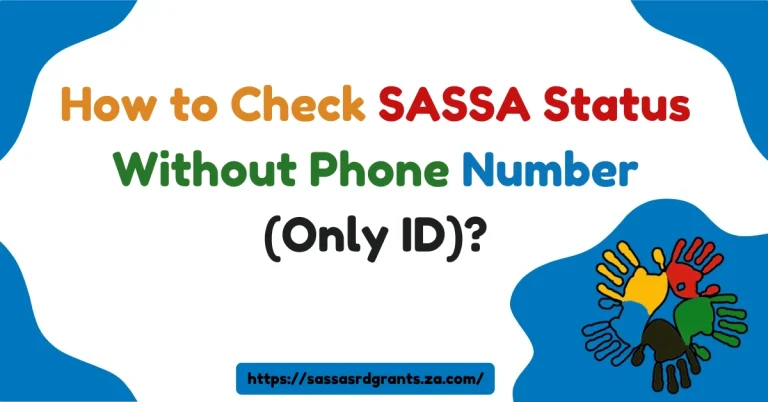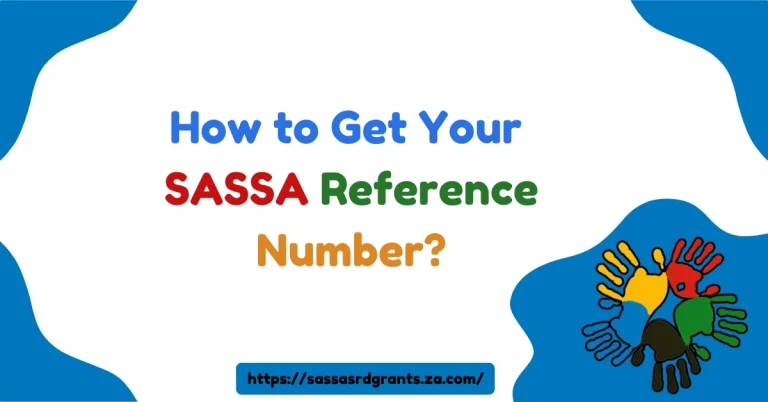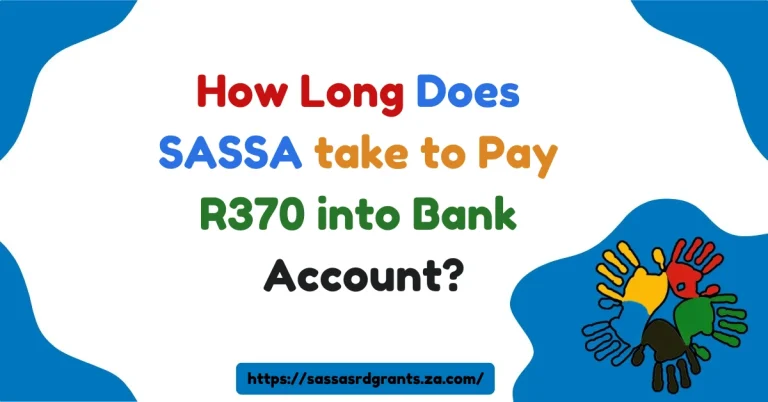What Your SASSA R370 Grant Status Mean?
Are you wondering what your SASSA R370 grant status means after submitting your application? I know how confusing it can be to navigate the process, especially when you’re eagerly waiting for an update. Once you’ve completed the application, checking your R370 SRD status is the next crucial step. This status update provides valuable insights into the progress and current standing of your application with the South African Social Security Agency (SASSA).
In this guide, I’ll break down the different status messages you might encounter and explain what each one means for your grant journey. Whether your application is pending, approved, or declined, understanding these statuses will help you take the right steps to resolve issues or prepare for payment. Let’s dive in!
What Does Your SASSA R370 Grant Status Mean? (Quick Answer)
Here’s a quick overview of what your SASSA R370 grant status indicates:
- Pending: Your application is under review.
- Approved: Your application passed verification—check your payday.
- Declined: Your application didn’t meet the criteria, and a reason is provided.
- Reapplication Pending: You need to submit a new application.
- Identity Verification Failed: Your details don’t match official records; update your info.
Each status is designed to guide you on the next steps for approval or resolution. Now, let’s explore these statuses in detail.
Different Statuses for SASSA R370 Grant
1. Declined
If your status shows “Declined”, it means your application didn’t meet the eligibility requirements for approval during that specific period. SASSA typically provides a reason for this decision, such as failing to meet financial or eligibility criteria. You may have the option to appeal this decision, depending on the reason provided.
2. Approved
Seeing “Approved” is great news! It means your application successfully passed all verification checks for the period you applied for. At this stage, you should check the “payday” field in your SASSA profile, as this will indicate the date when your grant payment will be processed.
3. Application Complete
The “Application Complete” status is a positive sign that your reapplication process is finished. After reaching this status, you will automatically be reassessed monthly without needing to reapply each time, as long as you continue to meet the eligibility criteria.
4. Identity Verification Fixed
If your application initially faced issues related to identity verification, this status shows that the problem has been resolved. After an appeal or follow-up process, your identity has now been successfully confirmed, which means your application is back on track. At this stage, you may need to submit or update your payment details.
5. Reapplication Pending
“Reapplication Pending” means SASSA has not received a new application from you for the SRD grant. This could happen if your previous application period expired and you haven’t yet re-submitted your information. You’ll need to complete a fresh application on the SASSA SRD website.
6. Identity Verification Failed
If “Identity Verification Failed” appears, it indicates that the personal details you submitted didn’t match the Department of Home Affairs data. This mismatch could be due to minor errors in your name, ID number, or other personal details. Double-check your information and consider reaching out to SASSA for assistance in resolving the issue.
7. Incomplete Application Saved
An “Incomplete Application Saved” status means that your application was not fully submitted. Missing information may hinder SASSA’s ability to assess your eligibility. If you’ve saved an incomplete application, try to complete it promptly. In some cases, restarting the application may help ensure it’s submitted with all necessary information.
8. Application Documents Outstanding
If you see “Application Documents Outstanding”, it means SASSA processed your application but found it missing some critical documentation. Await further instructions from SASSA regarding which documents are needed, as submitting these quickly can help prevent delays.
9. Bank Details Pending
When you see “Bank Details Pending”, your application has been received, but you haven’t provided your bank information or chosen a payment method. Without these details, SASSA cannot complete the payment process, so make sure to add this information as soon as possible.
10. Application Assessed
An “Application Assessed” status indicates that a SASSA official has reviewed your application and it’s now in the processing phase. The next step will be a final decision, which could lead to either approval or further review if additional verification is needed.
11. Pending
A “Pending” status means that your application is still under review. SASSA might be cross-referencing your details with third-party databases like the Department of Home Affairs. This status doesn’t mean rejection—it’s simply part of the verification process, so you may just need to wait a little longer for an outcome.
12. UIF Registered
“UIF Registered” means that SASSA has identified that you’re registered with the Unemployment Insurance Fund (UIF) or receiving UIF benefits. This status often results in ineligibility for the SRD grant, as you’re already receiving another form of support.
13. Deceased Record on DHA
A “Deceased Record on DHA” status indicates that the Department of Home Affairs database lists you as deceased. If you’re actively seeking a grant, this may be an error, and you should contact both SASSA and the Department of Home Affairs to rectify this mistake.
14. Debtor
Seeing “Debtor” on your status means SASSA found that you previously received funds for which you weren’t eligible. Before your new application can be considered, you may need to repay these funds. This status can sometimes result from previous audits where overpayments or eligibility errors were identified.
15. Active
An “Active” status simply means that your application is on file with SASSA, and you’re in the system. You’ll receive updates on your application’s progress in due course, but no immediate action is required on your part.
16. Self Exclusionary Response Found
This status typically appears when you’ve re-applied for the SRD grant, but SASSA found that your responses exclude you from eligibility. You may be able to appeal, depending on the exclusion reason, and provide any supporting documentation if needed.
17. IRP5 Registered
An “IRP5 Registered” status indicates that you’re registered as a taxpayer, meaning you’re likely receiving income. This income registration may disqualify you from the SRD grant, as the grant is intended for individuals without other sources of income.
18. Referred
“Referred” means your application has been flagged for further verification through SASSA’s internal review process. This could be a routine check to confirm eligibility or address inconsistencies in the application.
19. Referred SAFPS
If your application is marked as “Referred SAFPS”, it has been flagged by the South African Fraud Prevention Service (SAFPS) due to a past record of fraud. SASSA uses your ID and phone number in a Fraud Risk Scoring process to identify potential risks.
20. Alternative Income Source
This status means SASSA found that you’re receiving other income exceeding the threshold of R624 per month. This additional income makes you ineligible for the SRD grant, as it’s designated for individuals with limited financial resources.
21. Existing SASSA Grant
If you’re already receiving another SASSA grant or similar assistance, you may see this status. This duplication could make you ineligible for additional grants, as SASSA restricts recipients from receiving overlapping benefits.
22. NSFAS Registered
“NSFAS Registered” signifies that you’re receiving financial support from the National Student Financial Aid Scheme (NSFAS), such as a bursary or monthly allowance. This status generally disqualifies you from SRD eligibility, as you’re already benefiting from government support.
23. Gov Payroll Registered
A “Gov Payroll Registered” status means SASSA found that you’re employed by a government agency or entity. As an employee, you’re not eligible for the SRD grant, which is intended for individuals without formal employment.
24. Age Out of Range
This status means the applicant is either younger than 18 or older than 60, which places them outside the eligible age range for the SRD grant. SASSA requires applicants to be within this specific age bracket.
25. Suspended
If your status shows as “Suspended”, it typically means you’ve been listed as deceased on the Department of Home Affairs database, which affects your eligibility. Confirming this information with SASSA can help resolve any misunderstandings.
26. Means Test
The “Means Test” status appears if your application was declined based on income checks and then reviewed again. This test determines if your income qualifies you for the grant based on strict eligibility criteria.
27. Referred Linked Risk Mobile
This status shows that SASSA has flagged your application for potential fraud based on the phone number associated with your application. This could happen if suspicious activity was detected or if the phone number was linked to multiple applications. You may need to reach out to SASSA to clarify the situation.
Final Thoughts
Understanding your SASSA SRD status is crucial to navigating the application process. Each status provides insights into your application’s progress and any necessary actions. By knowing what each message means, you can confidently take the next steps to ensure your application’s success or resolve any issues. If you’re ever unsure about your status, don’t hesitate to contact SASSA for clarification. Stay informed, stay proactive, and good luck with your application!
This guide is designed to help you make sense of your SASSA R370 grant status and take the right steps forward. If you found this information helpful, share it with others who might benefit from it!